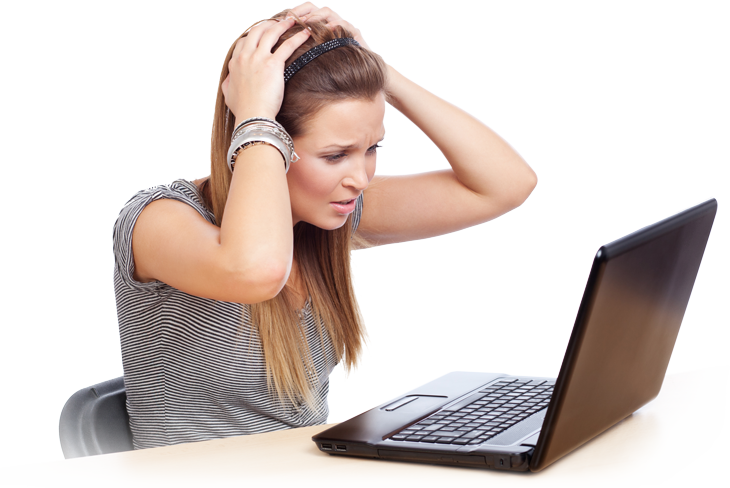TUCSON COMPUTER REPAIR SERVICE
THANK YOU! We’d like to thank our customers for making Tucson Computer Repair Service the best reviewed computer repair company in Tucson. We strive to improve our customer service on a daily basis. Customer satisfaction really is our #1 priority!

COMPUTER REPAIR, TUCSON, AZ.
We are one of the longest standing computer repair companies in Tucson because we stay current with the new technology and treat our customers as we would like to be treated ourselves. We pride ourselves on honesty and integirty, even when being honest with the customer might mean that we make less money. This, in the long term, is actually good business. Too few companies realize that!
- WINDOWS & APPLE
- FAST
- AFFORDABLE SERVICE
We work on both Windows and Apple computers, both desktops and laptops. We have become known as the company you go to when no other computer repair company is willing or able to help. Our no.1 source of referrals are our online reputation and other computer repair companies.
Services
Computer and Laptop Repair, Maintenance, & Troubleshooting
Apple Macbook Repair
Tucson Virus and Spyware Removal
Hardware Repair & Soldering
Internet Security
Data Backup Solutions
ADDITIONAL SERVICES

Our new micro-soldering and rework station. We now have the tools to do circuit-board level repairs.
- Cracked Laptop LCD Screen Replacements
- Laptop DC Power Jack Repair
- Apple OSX, Windows XP, Vista, 7, 8 and Windows 10 Repair, Troubleshooting, and Reinstalls
- Spam and Virus Protection
- Broken Laptop LCD Hinge, Bracket, and Other Hardware Repairs
- Data Recovery Services
- AND MORE!
CRACKED OR BROKEN LAPTOP LCD SCREEN? WE CAN HELP!
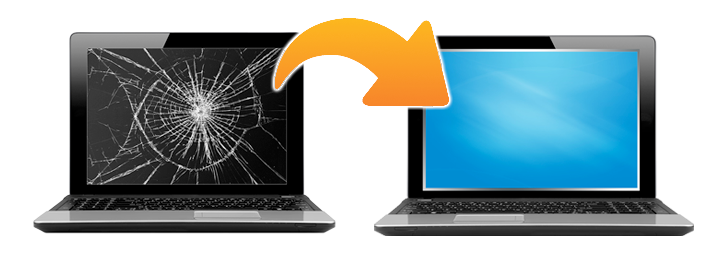
Laptop LCD screens are very fragile and it doesn’t take much to break them. Many people believe that if you crack the LCD screen on your laptop, the replacement LCD will be so expensive that you might as well buy a new laptop. But this is very rarely the case. Our average LCD replacement costs are sometimes even less, well below the cost of a new computer—and also well below the prices at the chain stores.
Call us and we’ll be happy to give you a free estimate.
F.A.Q
Frequently Asked Questions
GET IN TOUCH
Tucson Computer Repair Service. Get An Email Quote Now!
Location:
3512 E. Grant Rd. Tucson AZ 85716
Hours:
(Mon – Fri: 9:00AM – 6:00PM, Sat: 12:00PM – 3:00PM)
Call:
(520) 425-8730